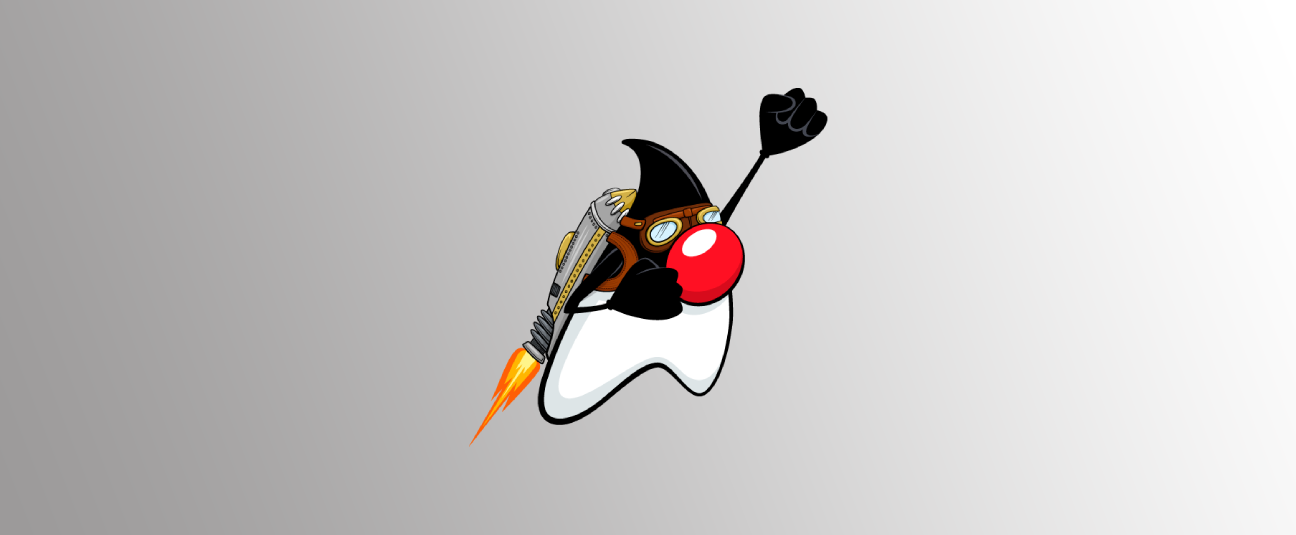Developing and maintaining Java projects can become a complex process over time. Effectively managing your project’s versioning process contributes to the regularity and efficiency of your development process. This is where JReleaser comes into play.
What is JReleaser?
JReleaser is an open-source tool designed to automate versioning, packaging, and distribution processes for Java projects. JReleaser empowers developers to maintain their projects more quickly and regularly by assisting in version management, packaging, and distribution.
Key Features
1. Versioning Management:
JReleaser enables you to easily manage your project’s version number. You can increment, adjust, and customize the version number to suit your project’s requirements.
2. Packaging and Distribution:
After creating your project’s version, JReleaser automatically packages your project and distributes it to specified distribution targets (e.g., Maven Central, GitHub Releases).
3. Changelog Generation:
JReleaser keeps track of changes made in your project and automatically adds them to a changelog file. This helps create a clear version history for developers and users.
4. Customizable Configuration:
JReleaser offers extensive configuration options. This allows you to customize the tool’s behavior according to your project’s needs.
How to Use?
Getting started with JReleaser is straightforward. As a first step, you need to create a jreleaser.yml file in the root directory of your project. This file contains configuration settings that determine how JReleaser operates. For example:
# jreleaser.yml
project:
name: MyAwesomeProject
version: 1.0.0
changelog:
type: groovy
file: CHANGELOG.md
# Distribution targets
distributions:
- name: maven
- name: github
owner: your-github-username
repo: your-github-repoThen, in the terminal or command prompt, you can run JReleaser with the following command:
jreleaser full-releaseThis command initiates the versioning process, packages your project, and automatically distributes it to the specified targets.
Conclusion
JReleaser is a comprehensive tool for making your Java project’s versioning process regular and efficient. By using JReleaser to manage, package, and distribute your project more effectively, you can optimize your development process.
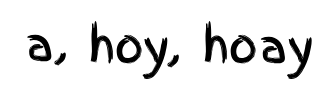
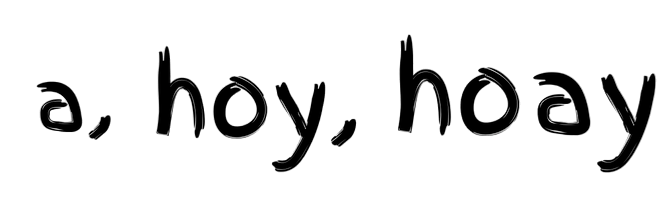
 Türkçe
Türkçe English
English