Section 1: What is ChatGPT and Why Should I Use It?
ChatGPT is a variant of the GPT-3.5 language model developed by OpenAI. This language model is highly proficient in natural language understanding and generation, enabling it to produce realistic and interactive responses in text-based conversations. So, why should you use ChatGPT?
Rich and Human-Like Responses: ChatGPT has the ability to provide users with human-like and meaningful responses, making your application more personal and interactive.
Language Diversity: With its extensive language understanding, ChatGPT can provide responses tailored to different topics and user requests.
Proactive Interaction: Instead of waiting for user input, ChatGPT can proactively sustain dialogues, making your application more interactive.
Section 2: Preparations and Requirements
To use ChatGPT, you first need to create an account on the OpenAI platform. After creating your account, you can obtain your API keys. Additionally, you should use Spring Initializer to create your Spring Boot project.
Section 3: Creating a Spring Boot Project
After creating your Spring Boot project, don’t forget to add the necessary dependencies. Once this step is complete, you can call the ChatGPT API using Spring tools like RestTemplate or Feign.
RestTemplate restTemplate = new RestTemplate();
String apiUrl = "https://api.openai.com/v1/chat/completions";
HttpHeaders headers = new HttpHeaders();
headers.set("Authorization", "Bearer YOUR_API_KEY");
headers.setContentType(MediaType.APPLICATION_JSON);
HttpEntity<String> requestEntity = new HttpEntity<>(yourRequestJson, headers);
ResponseEntity<String> responseEntity = restTemplate.exchange(apiUrl, HttpMethod.POST, requestEntity, String.class);
String responseJson = responseEntity.getBody();Section 4: Processing and Using the Responses
By processing the response from the API, you can use it in your Spring Boot application. Organizing and displaying the responses allows you to create an interactive chat experience with your users.
Conclusion
Integrating the power of ChatGPT into your Spring Boot projects can significantly enhance the user experience of your application. This guide provides a step-by-step explanation of the implementation process from the beginning.
I hope this guide increases your interest in exploring the world of ChatGPT and helps you make your projects more interactive.
Source Code: Github
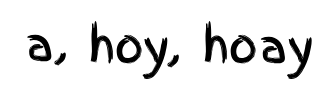
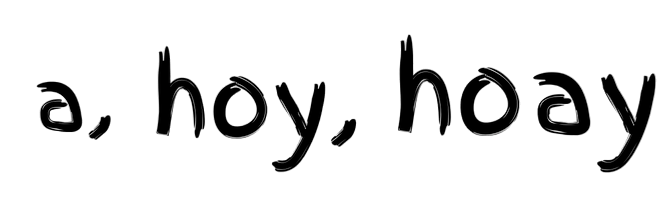
 Türkçe
Türkçe English
English



