Jbake is a static site generator that allows you to quickly create and deploy websites without the need for complex infrastructure or databases. In this guide, we’ll cover the basics of Jbake and show you how to get started building your own website.
What is Jbake?
Jbake is a Java-based static site generator that takes your content (written in Markdown, AsciiDoc, or HTML) and converts it into static HTML pages that can be deployed to a web server. Unlike dynamic sites that rely on server-side scripting languages like PHP or Python, static sites don’t require a backend server to render pages.
You can access the official documentation under this link
Installing Jbake
To get started with Jbake, you’ll need to have Java 8 or later installed on your system. You can download the latest version of Jbake from the official website (jbake.org). Once downloaded, extract the archive to a directory of your choice.
Creating Your First Jbake Project To create your first Jbake project, navigate to the directory where you extracted the Jbake archive and run the following command:
jbake -iThis will create a new Jbake project in the current directory. You can then navigate to the project directory and start adding content.
Creating Content with Jbake
Jbake supports multiple markup languages, including Markdown, AsciiDoc, and HTML. To create a new page, simply create a new file in the content directory with the appropriate extension (e.g. mypage.md). You can then add your content using your preferred markup language.
Customizing Jbake Site
Jbake provides a variety of options for customizing your site, including themes, templates, and configuration files. Themes define the visual style of your site, while templates define the layout and structure of your pages. Configuration files allow you to modify Jbake’s behavior and settings.
Generating Your Site
Once you’ve added content and customized your site, you’re ready to generate your site. To do this, navigate to the root of your Jbake project and run the following command:
jbake -bThis will generate your site in the output directory. You can then deploy your site to a web server using any method you choose.
Conclusion
Jbake is a powerful tool for creating and deploying static websites. With its support for multiple markup languages, customizable themes and templates, and easy-to-use command line interface, Jbake is a great choice for anyone looking to create a simple and scalable website. Whether you’re a beginner or an experienced web developer, Jbake is a great choice for your next project.
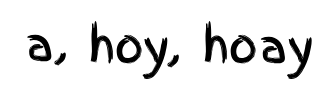
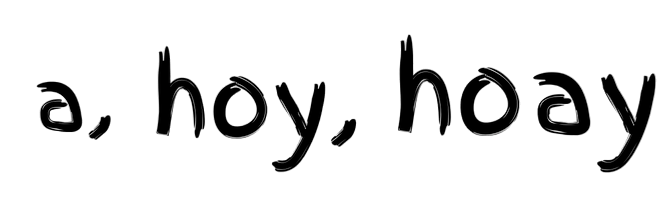
 Türkçe
Türkçe English
English



